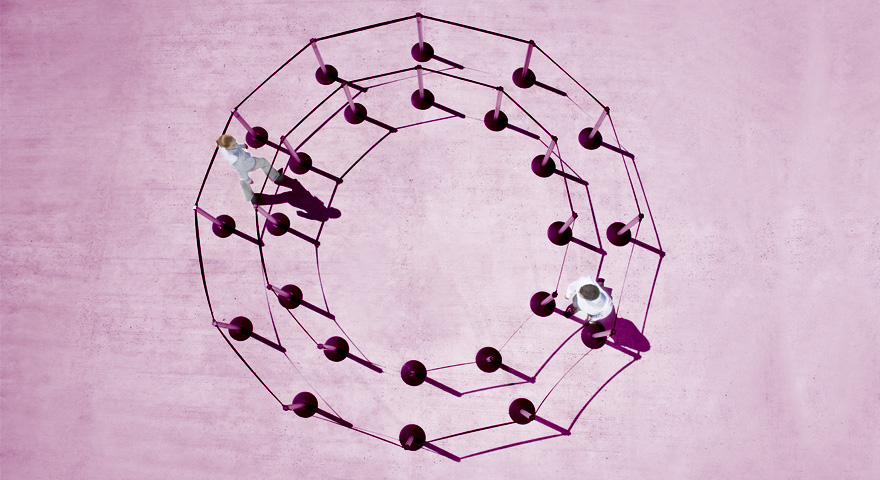With the huge amount of digital data that is now available, it’s more important than ever for businesses to be proactive with their security efforts. Developing and maintaining a strong security program can reduce the risk of company data being corrupted, attacked, or compromised. Small and medium businesses (SMBs) are increasingly focusing on improving their cybersecurity measures to tackle this challenge.
Because IT databases and infrastructures hold information that is aligned to a cybercriminal’s business model, such as login credentials, confidential business information and credit card details, SMBs must invest in effective security measures to safeguard their business against cybercrime.
As the Internet of Things (IoT) continues to boom, the number of always-on endpoints have increased both in homes and in businesses. Therefore, security concerns have found their way to the top of nearly all businesses’ priority lists.
Security risks in printers
Among those always-on endpoints are multifunction printers (MFPs). Increasingly, MFPs are also working with wireless devices and cloud-hosted software and services, which has introduced additional print-related endpoints and security risks.
MFPs can be remotely managed and can produce, save, and store a wealth of data. Allowing access to business networks, they are an increasingly attractive entry point for cybercriminals wishing to attack a corporate network.
While you may have policies and procedures in place for viruses and data leakages, print infrastructure is still overlooked by many businesses.
How to secure your print infrastructure
To protect your business, you must implement a comprehensive strategy to secure your print infrastructure. Your strategy must cross several layers, from data and documents to people and devices, and include the overall governance of your SMB. This can be a complex process and it requires constant vigilance.
You should focus on three key security pillars to proactively protect your print infrastructure:
- Intrusion prevention
Every network access point is a potential entryway for cybercriminals and malicious attacks. Introducing gatekeepers such as user identification and access controls can safeguard your data by controlling physical access to MFP devices and their associated features.
- Device detection
You can implement application whitelisting technology to constantly monitor MFP devices to prevent unauthorised software from running on or making changes to your systems, and you can use verification tests to provide alerts when harmful changes have been made. You can further safeguard your data by using software that automatically detects approved devices for security policy implementation and compliance, preventing non-approved printers from connecting to the network.
- Document and data protection
Ultimately, cyberattackers want access to your data and documents. Therefore, you need to prevent both intentional and unintentional transmissions of sensitive data to unauthorised parties. You can stop unauthorised people from accessing uncollected hardcopy documents at the printer by requiring employees to enter a pin code or swipe a card at the MFP device before the print job will be released. This can help track the flow of documents to and from MFPs and prevent situations where sensitive documents lie in the printer tray for anyone to read or take.
Encryption is also vitally important when protecting stored information. Using encryption and password-protected files can safeguard both active and archived data, and you can go a step further to set up your MFP to automatically delete files after they have been printed.
Developing your cybersecurity strategy
There are eight steps you can follow when developing your cybersecurity strategy, whether you are initiating your strategy or fine-tuning it:
- Assume you have been compromised to find and shut down your system’s vulnerabilities.
- Use your knowledge of your system to identify the weak links and either fix or protect them before they become visible to cybercriminals.
- Keep your hardware protected by using stronger passwords, changing them regularly, and determining whether ports should be opened or not during set-up and installation.
- Upgrade your software and applications regularly from verified trusted vendors that offer built-in security safeguards to shut down potential vulnerabilities.
- Integrate multiple security solutions that work together to tighten your safety net and reduce the possibility of cyberattacks.
- Invest in automated systems that can detect and react to threats so your employees can focus on more intelligent security work.
- Make sure that everyone involved in your supply chain complies with your security policies and procedures.
- Educate your employees on the risks of security breaches occurring anywhere they have contact with the public or unauthorised staff and make sure they: don’t leave documents at the printer; verify calls from customers; delete emails from strangers as well as those with suspicious hyperlinks or attachments; and are provided with useful tools such as shredders to protect data.
Konica Minolta is the security expert when it comes to MFPs. To find out how we can help you improve your data and document security, contact us today.